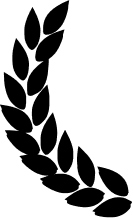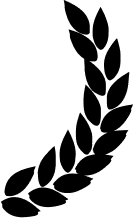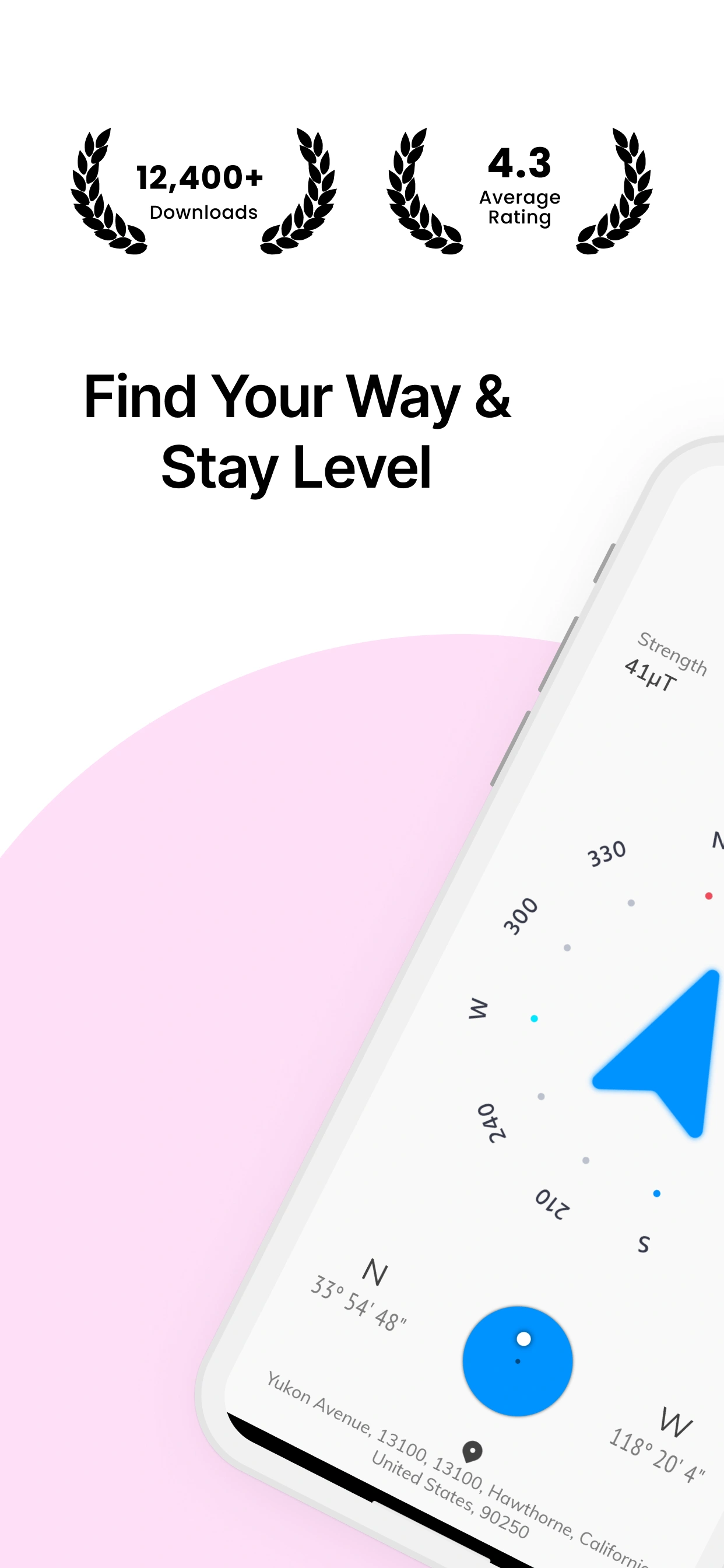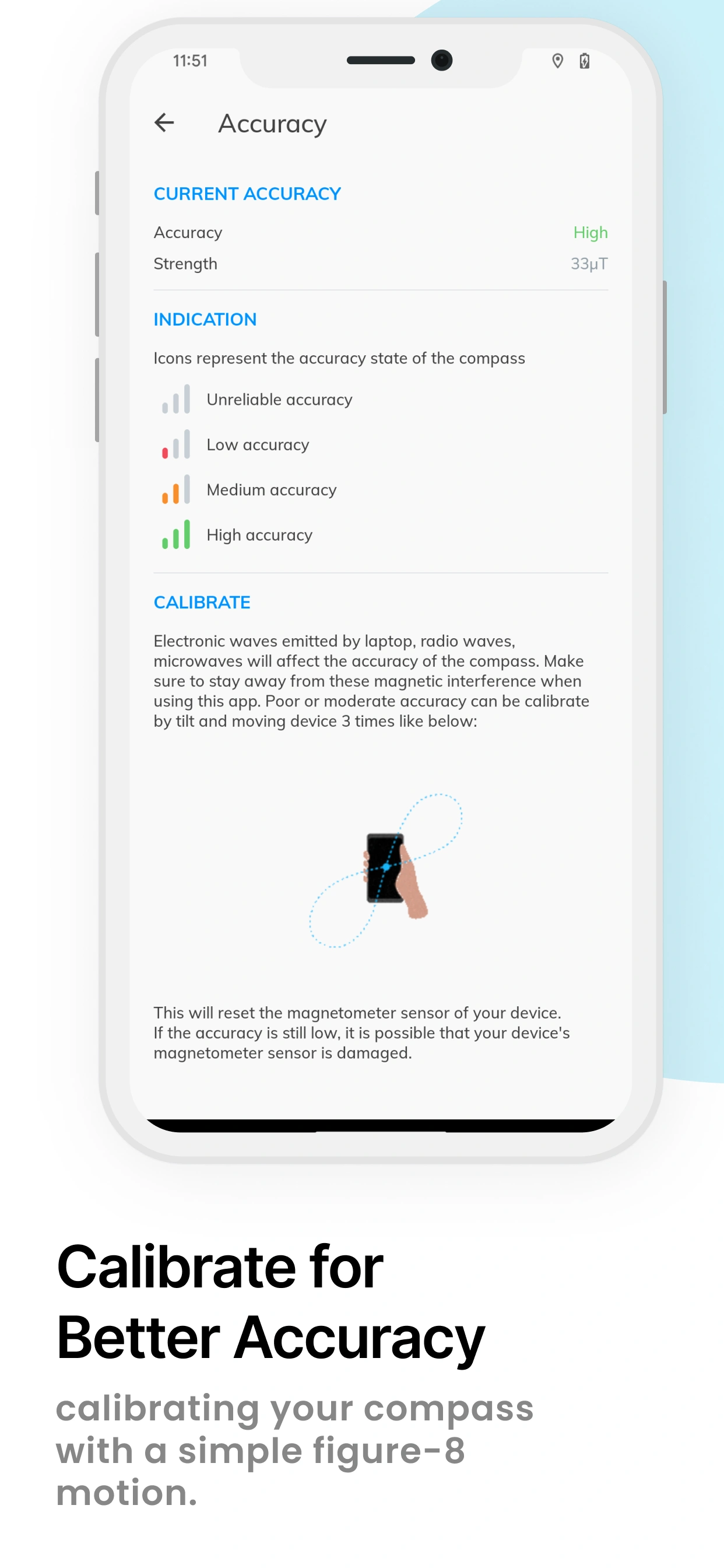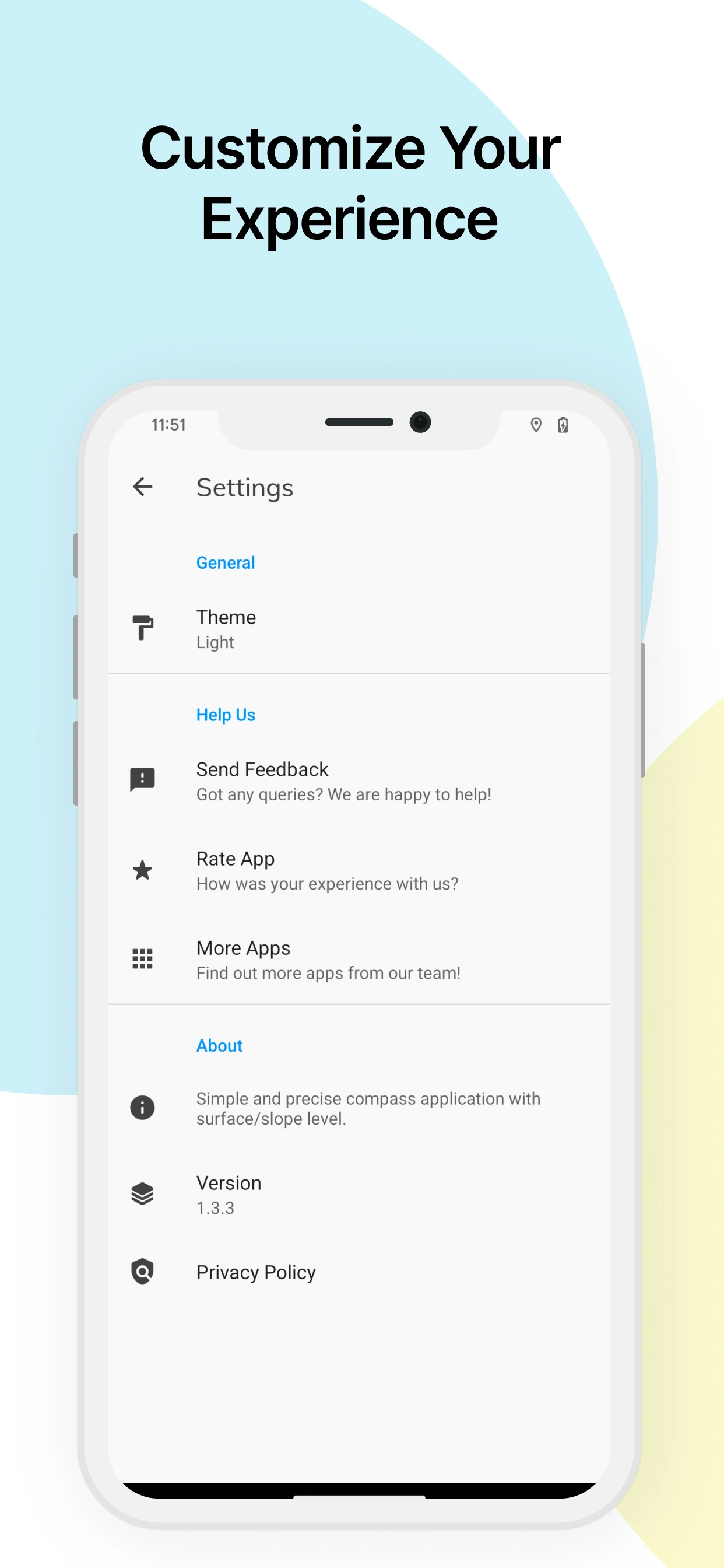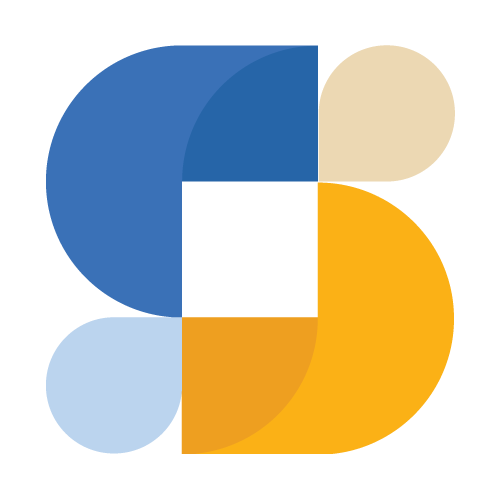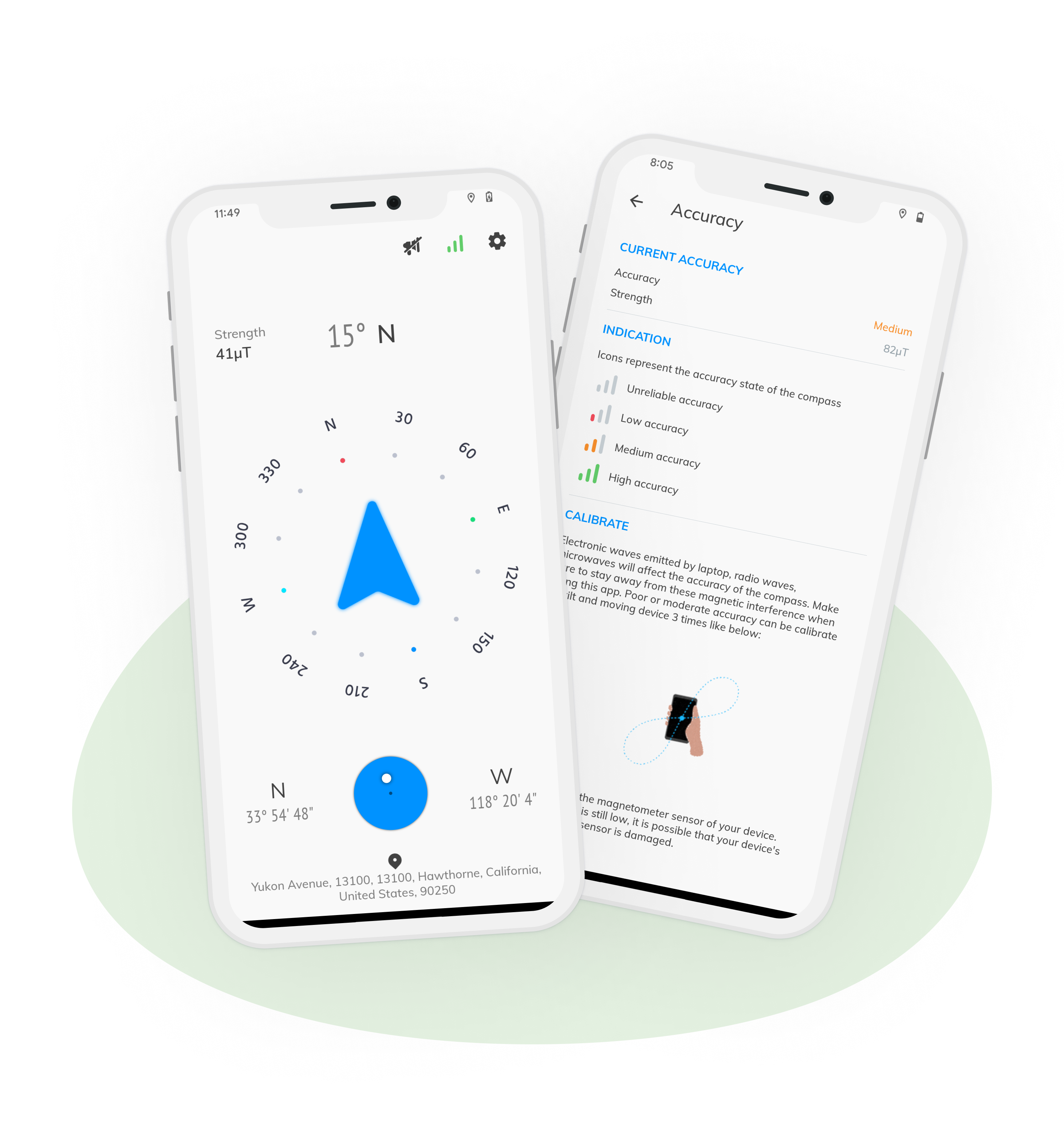

Compass: Navigation & Level
Need reliable navigation for hiking, camping, or outdoor adventures? Looking for an accurate level tool for home projects? Want to track your altitude and location coordinates? Compass: Navigation & Level is your all-in-one navigation companion that combines a professional compass, spirit level, and location tracker in a single elegant app.
With over 12,400 downloads and a stellar 4.5-star rating, our app delivers precision navigation and measurement tools trusted by hikers, travelers, contractors, and outdoor enthusiasts worldwide. Features include magnetic compass with degree readings, real-time sensor accuracy display, magnetic field strength measurement, dual-axis spirit level for surface checking, GPS location with latitude/longitude/address, altitude above sea level tracking, speed monitoring, and beautiful dark mode for night navigation—all completely free and ad-supported. Whether you're finding your way in the wilderness, leveling picture frames, or checking construction angles, this comprehensive tool has you covered.