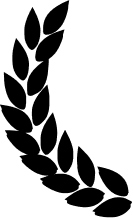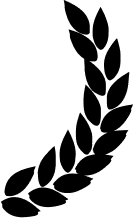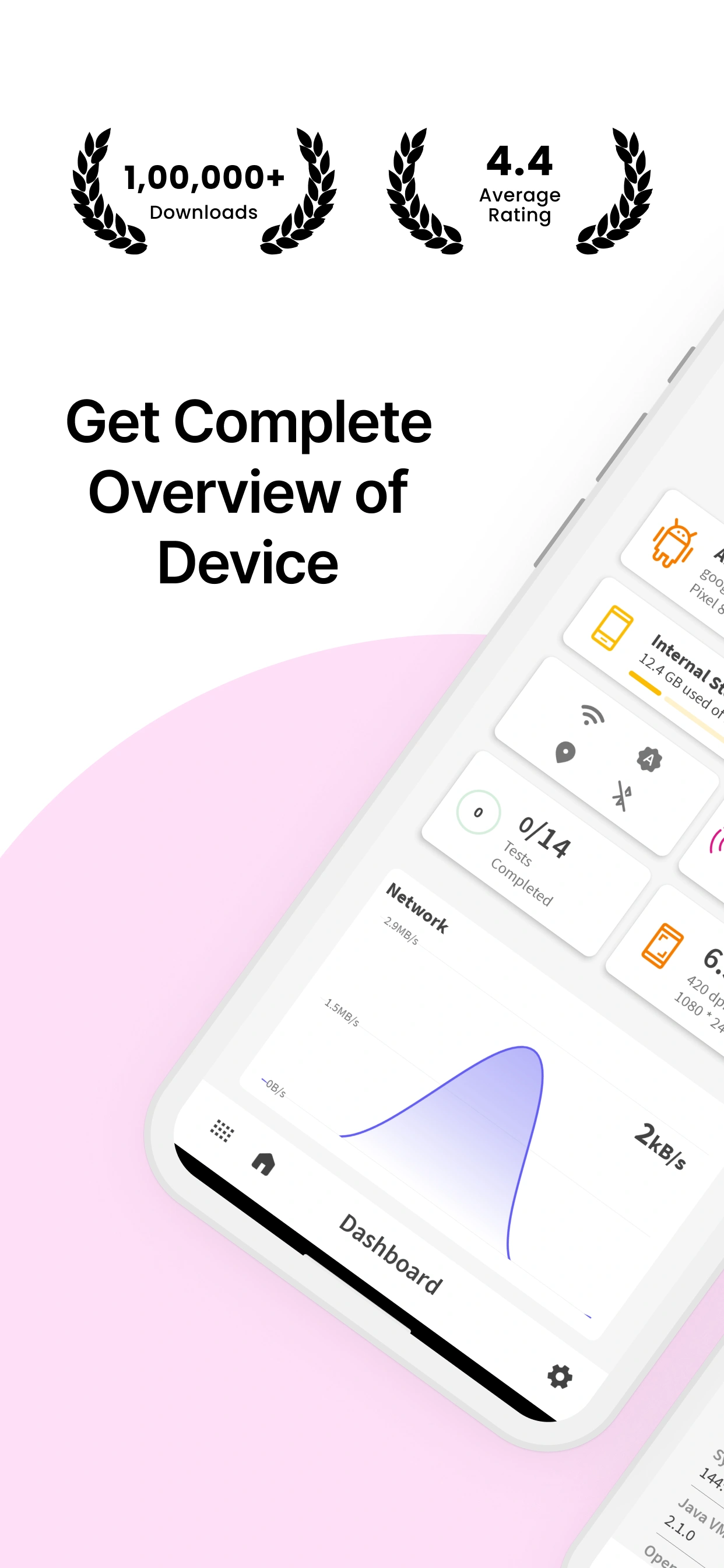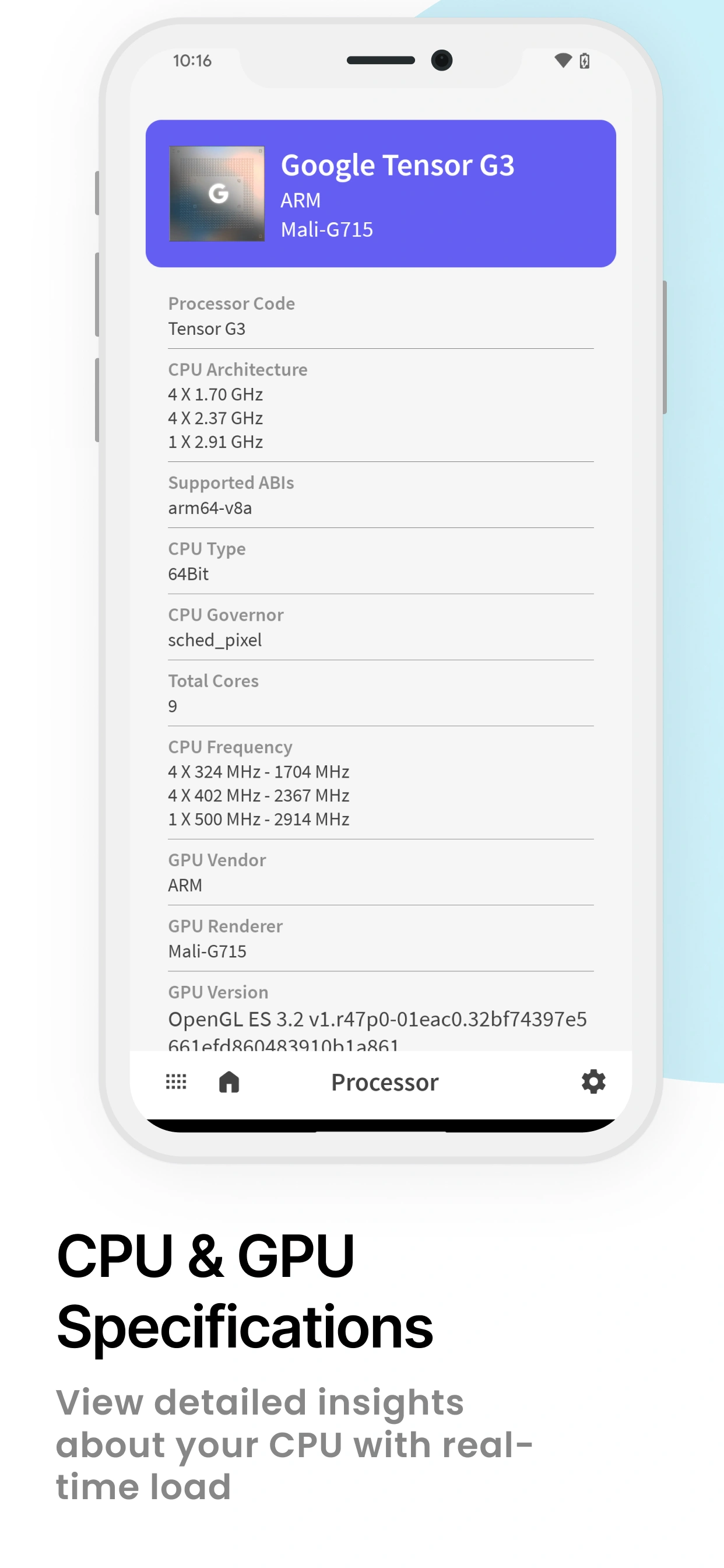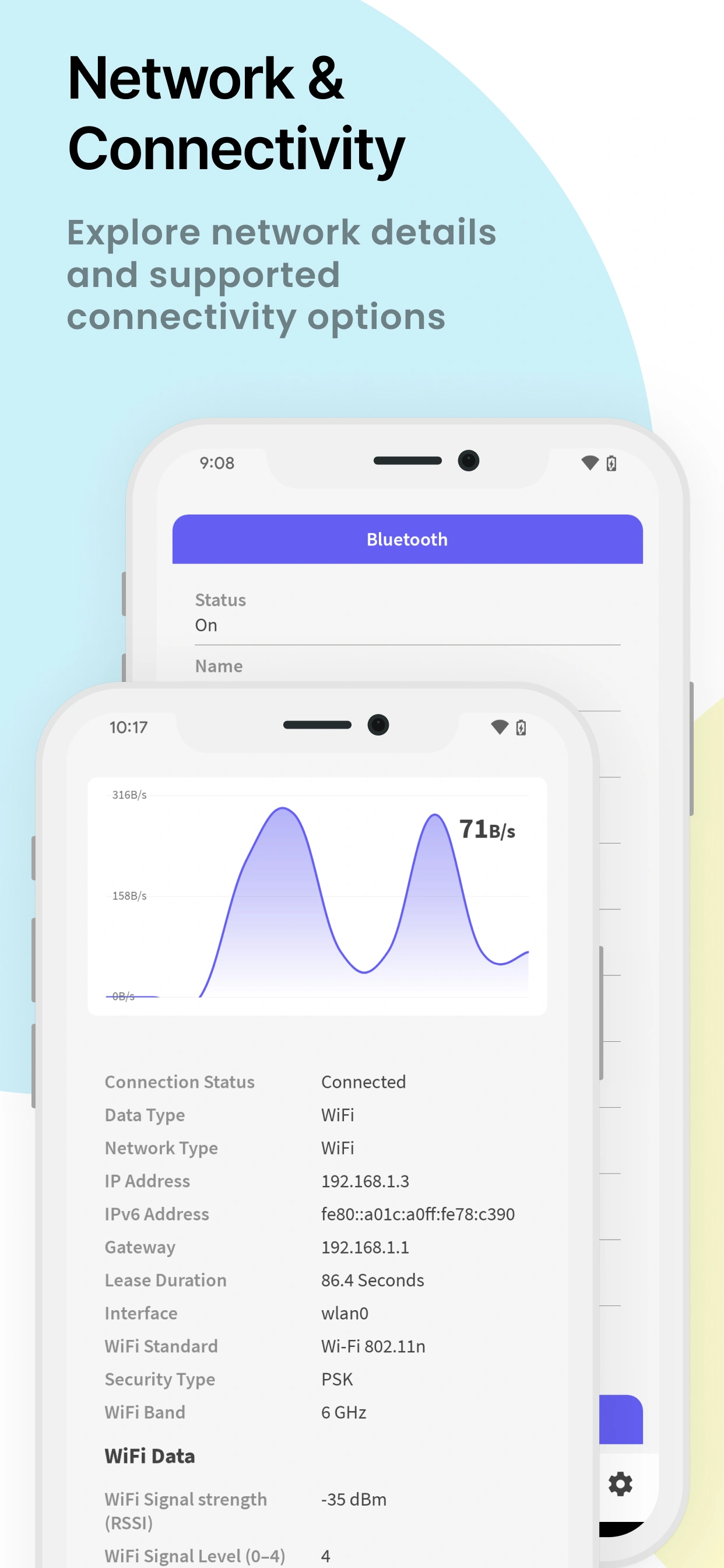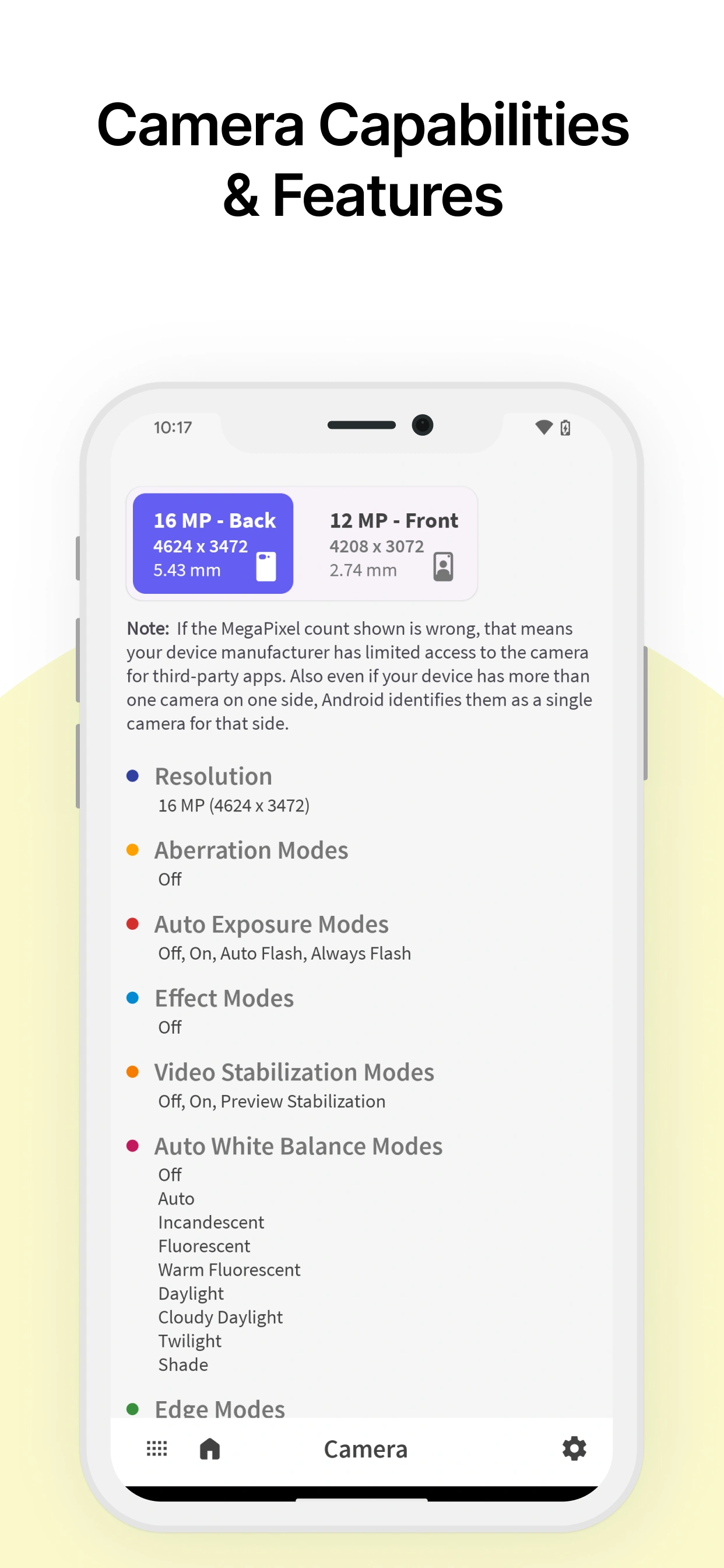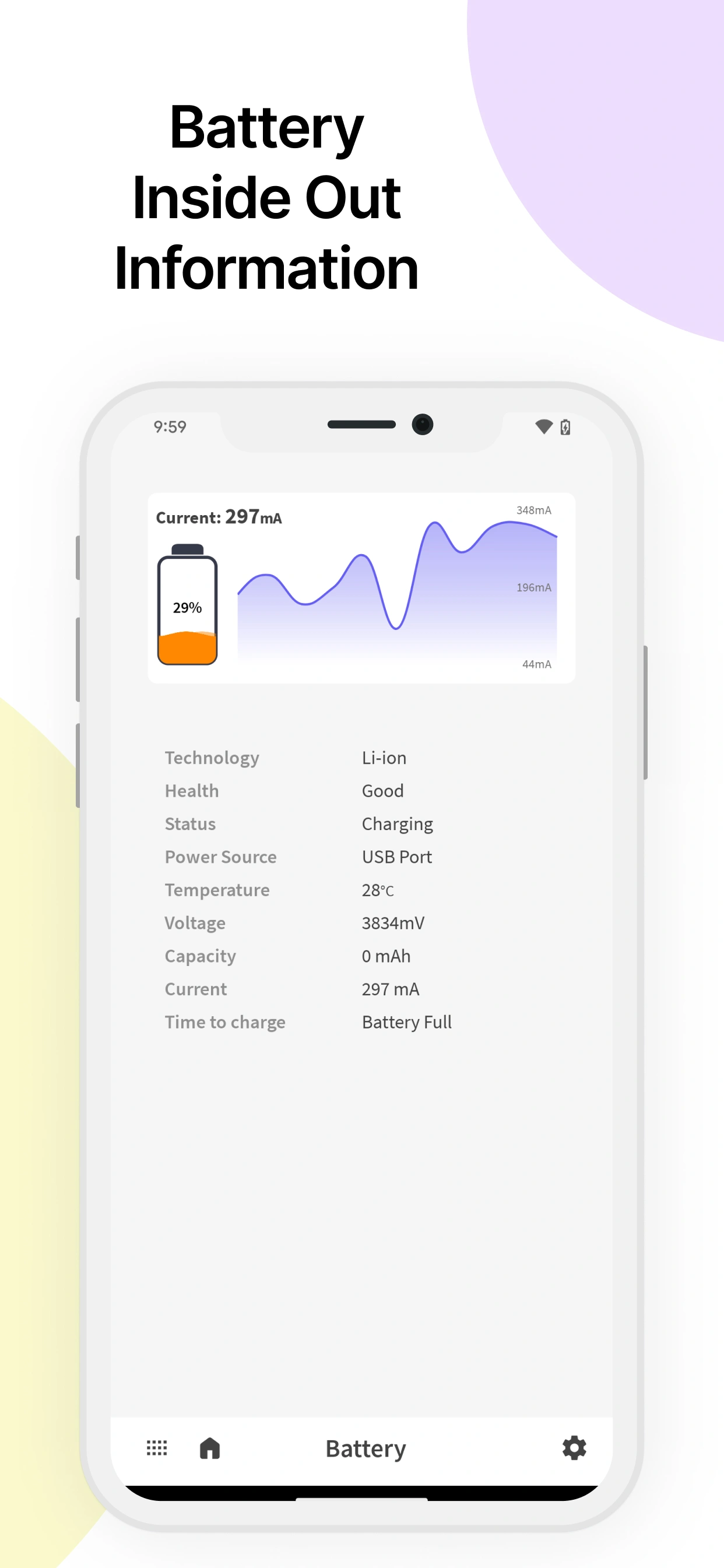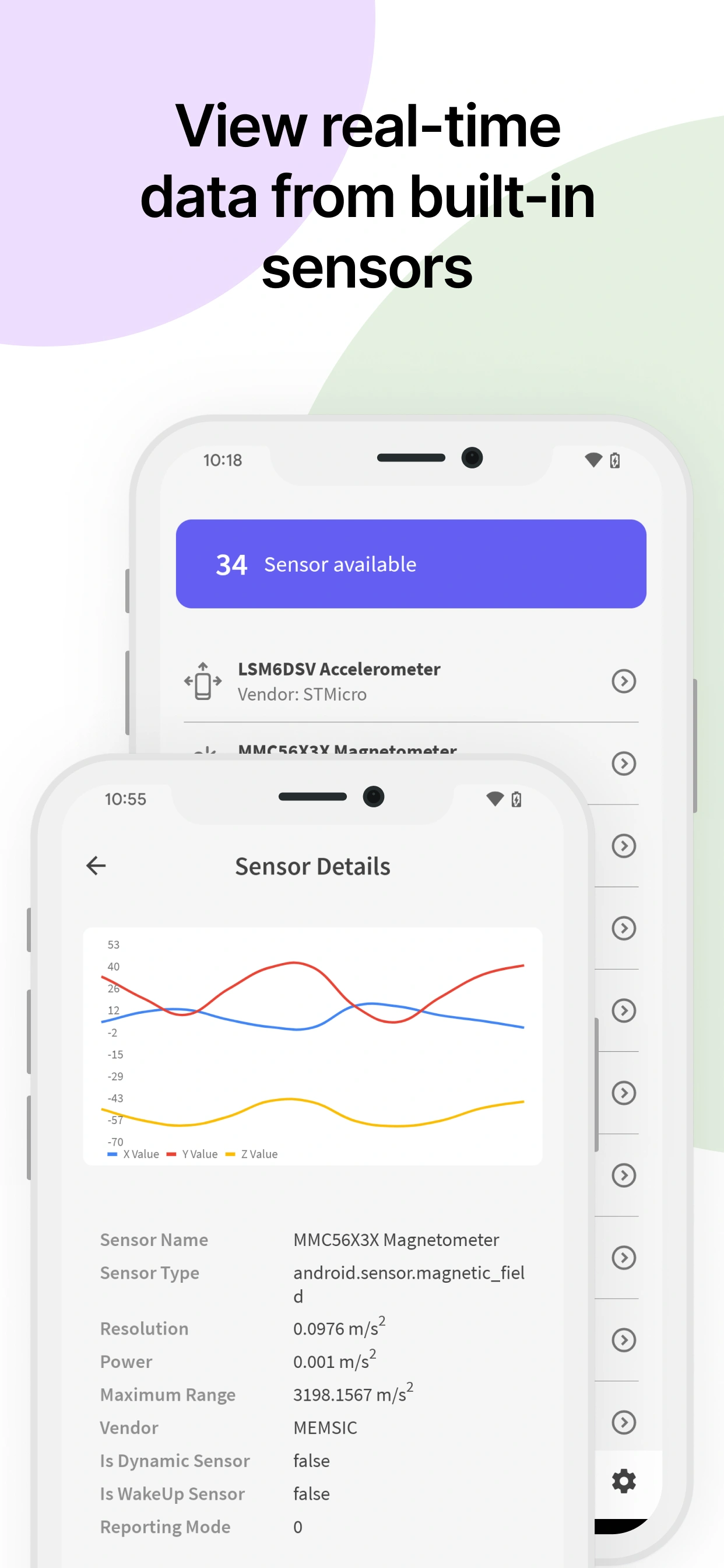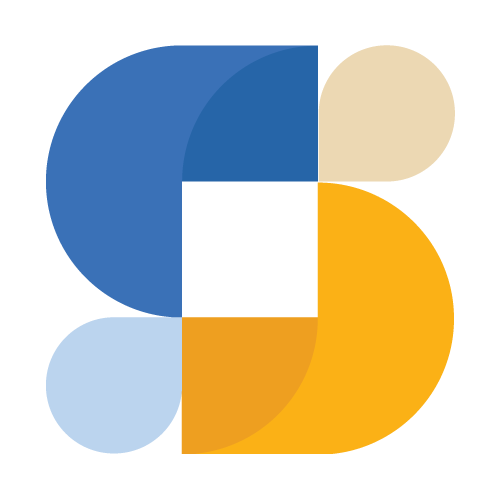Device Info: System & CPU Info
Ever wondered what's inside your Android phone? Whether you're a tech enthusiast curious about your device specifications, a buyer wanting to verify phone details before purchase, a seller needing to provide accurate specs, or a troubleshooter diagnosing performance issues, Device Info gives you complete transparency about your device's hardware and software.
With over 100,000 downloads and a 4.3-star rating, our app has become the trusted tool for users who want to know everything about their Android devices. From detailed CPU architecture and real-time performance monitoring to battery health analysis and sensor testing, we provide comprehensive information that even device manufacturers don't readily show. Monitor RAM usage, check storage capacity, view network statistics, test hardware components, and access technical specifications—all presented in a clean, easy-to-understand interface. Completely free, works offline, and includes dark mode for comfortable viewing.